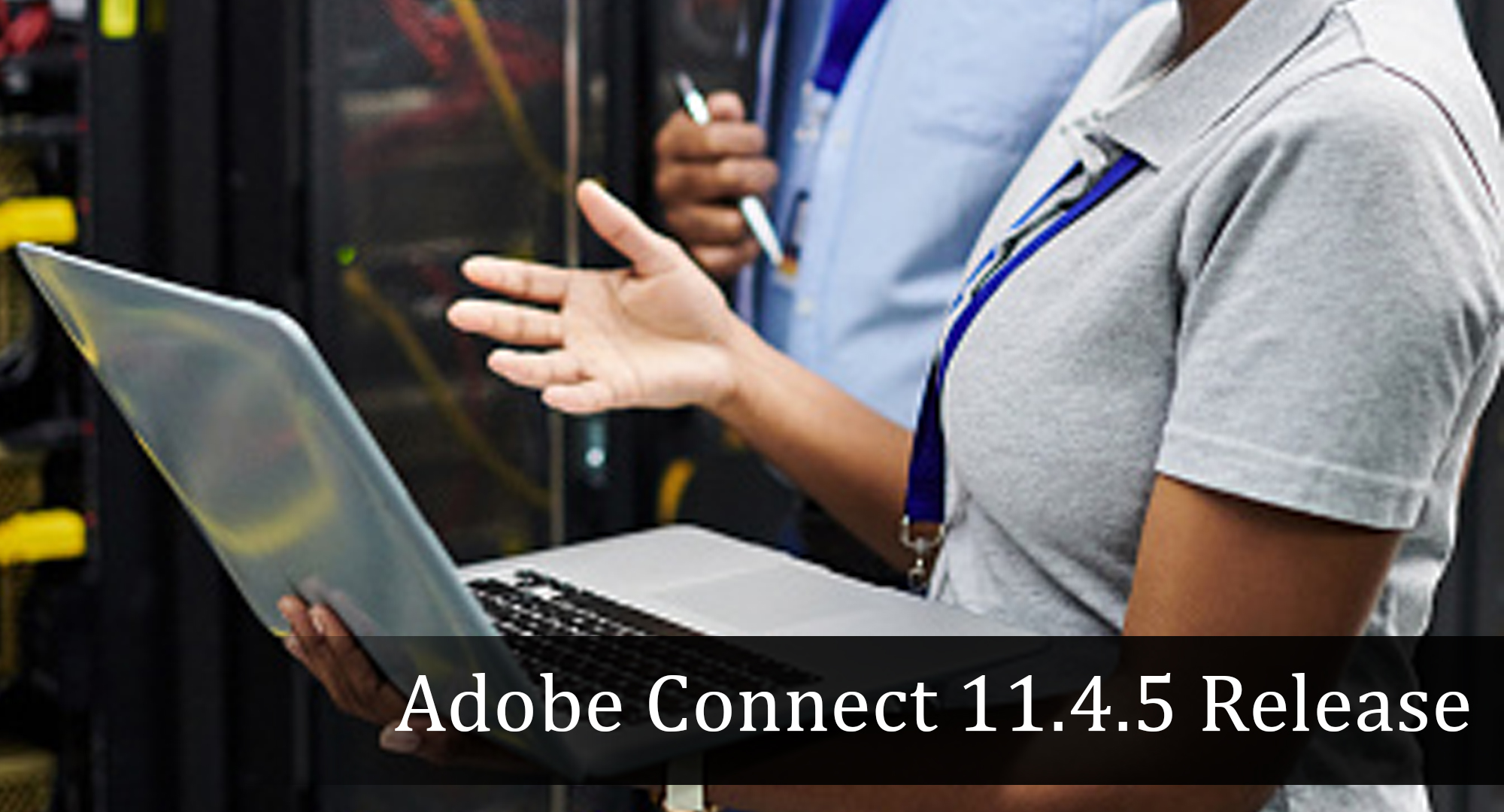- Q2 2022 -
- EVENTS -
Adobe Connect 11.4 Getting Started Series
Envolvemedia is hosting a recurring class on Adobe Connect 11.4. This training webinar will review enhancements released in Connect 11.4, basic skills needed to create a room and how to design the room once it is set up. We’ll also discuss commonly used pods and tasks that you will need to perform to provide a seamless experience for your participants, while managing presenters behind the scenes.
Managing a Connect Meeting Room
- Managing attendees
- Managing audio for Hosts/Presenters/Participants
- Managing video for Hosts/Presenters/Participants
- Setting and viewing connection properties
Maximizing Pod Contents
- Maximizing pod content within Meeting room
- Customizing your Connect Meeting room
- Optimizing the experience
- Layouts
Creating a Connect Meeting Room
- Creating a Meeting room Step-by-Step
- Entering Meeting information
- Managing Recordings
Adobe Connect Events Templates
Thursday, March 17, 2022 | 2:00-2:30pm ET; 11:00-11:30am PT
Join us for a deep dive training into Adobe Connect Events templates. In this session you’ll learn:
-
- How to start a template from scratch
- Using Adobe Connect Integrations
- How to make your page POP!
How to Put Captivate Prime Skills to Work for your Learners
Wednesday, March 30, 2022 | 2:00-2:30pm ET; 11:00-11:30am PT
In this training will review Captivate Prime Skills, you’ll learn:
-
- What are skills?
- Creating a skill
- Setting skill levels and points
- Tying skills into your courses.
Adobe Connect – Custom Pods and Accessibility Highlights
Thursday, April 21, 2022 | 2:00-2:30pm ET; 11:00-11:30am PT
In this session we’ll talk about:
-
- Custom pods site and how to access them
- Best practices using Custom Pods during a Connect meeting
- Accessibility support and highlights in Connect
The Adobe Connect Immersive A/V Experience
Thursday, May 19, 2022 | 2:00-2:30pm ET; 11:00-11:30am PT
Join us as we review the new Adobe Connect Immersive A/V Experience, including:
-
- Enhanced Audio and Video Codec
- Updated MP4 Recordings
- Share screen from any device by just using your browser