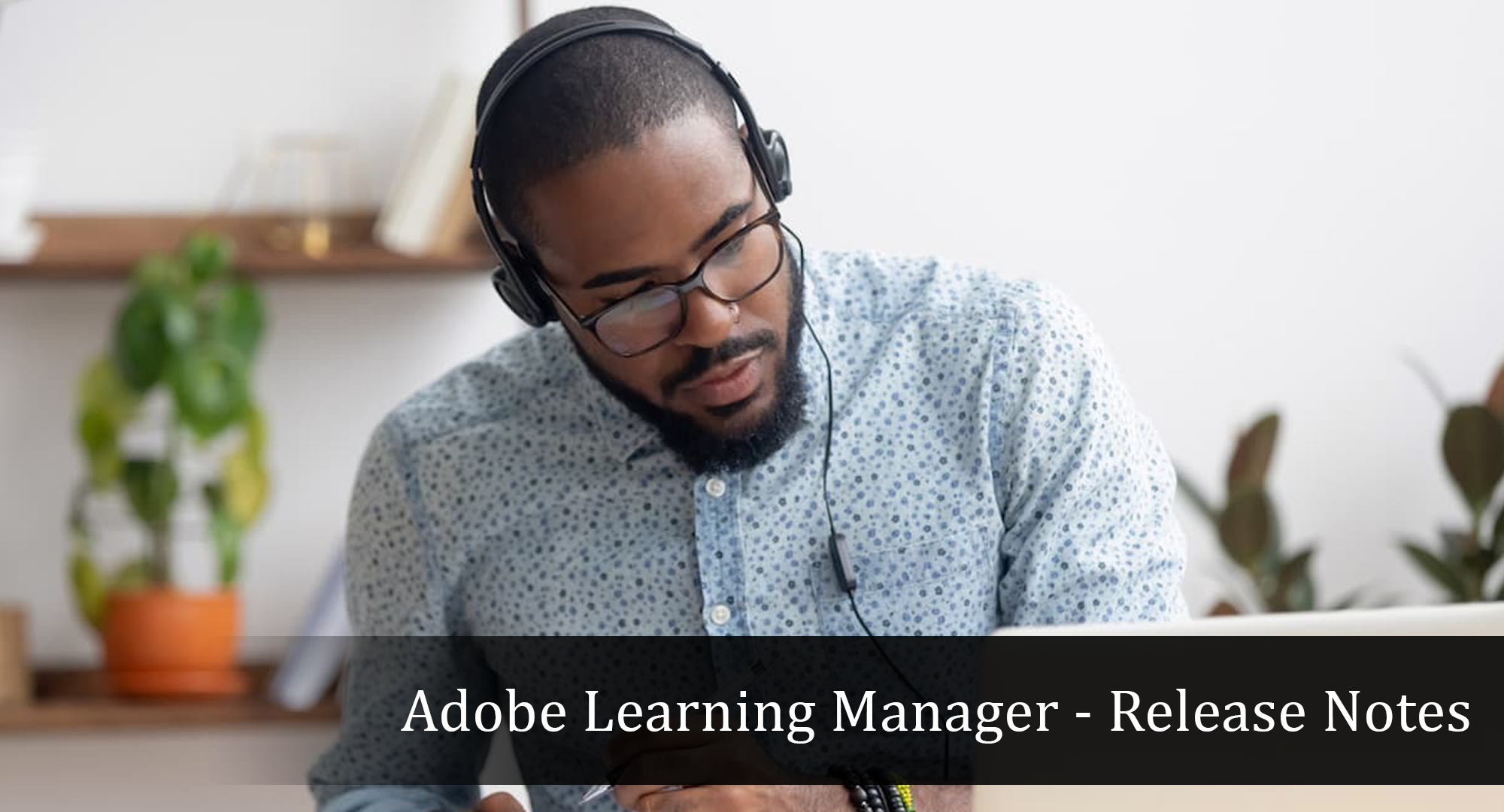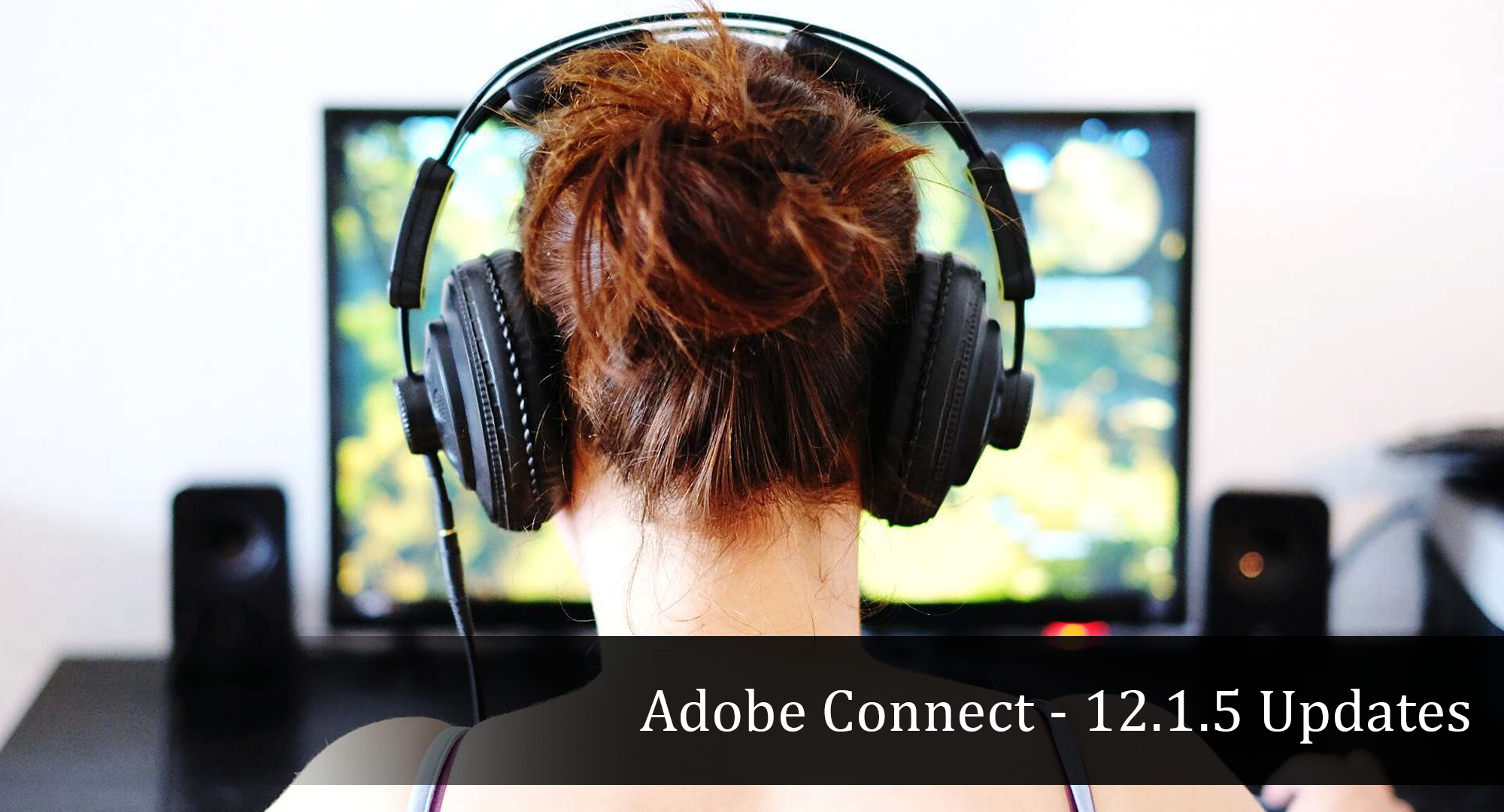- Q1 2023 -
- EVENTS -
Adobe Connect 12 Getting Started Series
Envolvemedia is hosting a recurring class on Adobe Connect 12. This training webinar will review enhancements released in Connect 12, basic skills needed to create a room and how to design the room once it is set up. We’ll also discuss commonly used pods and tasks that you will need to perform to provide a seamless experience for your participants, while managing presenters behind the scenes.
Managing a Connect Meeting Room
- Managing attendees
- Managing audio for Hosts/Presenters/Participants
- Managing video for Hosts/Presenters/Participants
- Setting and viewing connection properties
Maximizing Pod Contents
- Maximizing pod content within Meeting room
- Customizing your Connect Meeting room
- Optimizing the experience
- Layouts
Creating a Connect Meeting Room
- Creating a Meeting room Step-by-Step
- Entering Meeting information
- Managing Recordings
Adobe Connect – Connect 12 Updates and New Features
Thursday, December 15, 2022 | 2:00-2:30pm ET; 11:00-11:30am PT
Adobe makes great strides to improve their platform with each update and release. In this latest one Adobe focused on performance and the end user experience.
In this webinar we will focus on:
- Enhanced Noise Suppression
- Share system audio while sharing screen
- A prompt to indicate if a user is trying to speak while their microphone is muted.
Adobe Connect 12 – Tips and Tricks with System Audio
Thursday, January 19, 2023 | 2:00-2:30pm ET; 11:00-11:30am PT
Adobe Connect 12 has added a bunch of new BETA features to the latest 12.1.5 update. With that comes the new ability to share system audio when you are sharing your screen. In this webinar we will cover some tips and tricks as well as best practices when it comes to using this new feature.
Adobe Learning Manager – Version Update 81
Thursday, January 24, 2023 | 2:00-2:30pm ET; 11:00-11:30am PT
The Adobe Learning Manager release 81 brought some new and exciting updates and additions. The update includes a non-logged in experience you can share with prospective leaners and many enhancements to the Training Overview page to create a branded rich experience for Learners. Come see what the updates can do!
- Non-Logged in Experience
- Training Overview Enhancements
- Interactive Author Names
- Fluidic Player Customizations
- Impersonate User
Adobe Connect 12 – Best Practices for Running an Engaging Meeting
Thursday, February 16, 2023 | 2:00-2:30pm ET; 11:00-11:30am PT
Adobe Connect has a lot of tools and feature that can set you apart from other virtual meetings. In this session we will show you how to engage with your audience using the tools provided to you in an Adobe Connect Room that might be typically over looked with newer users.
- Using Layouts for Dynamic Transitions
- Prepare Mode to make adjustments on the fly.
- Presenter only area to manage your content in real time.