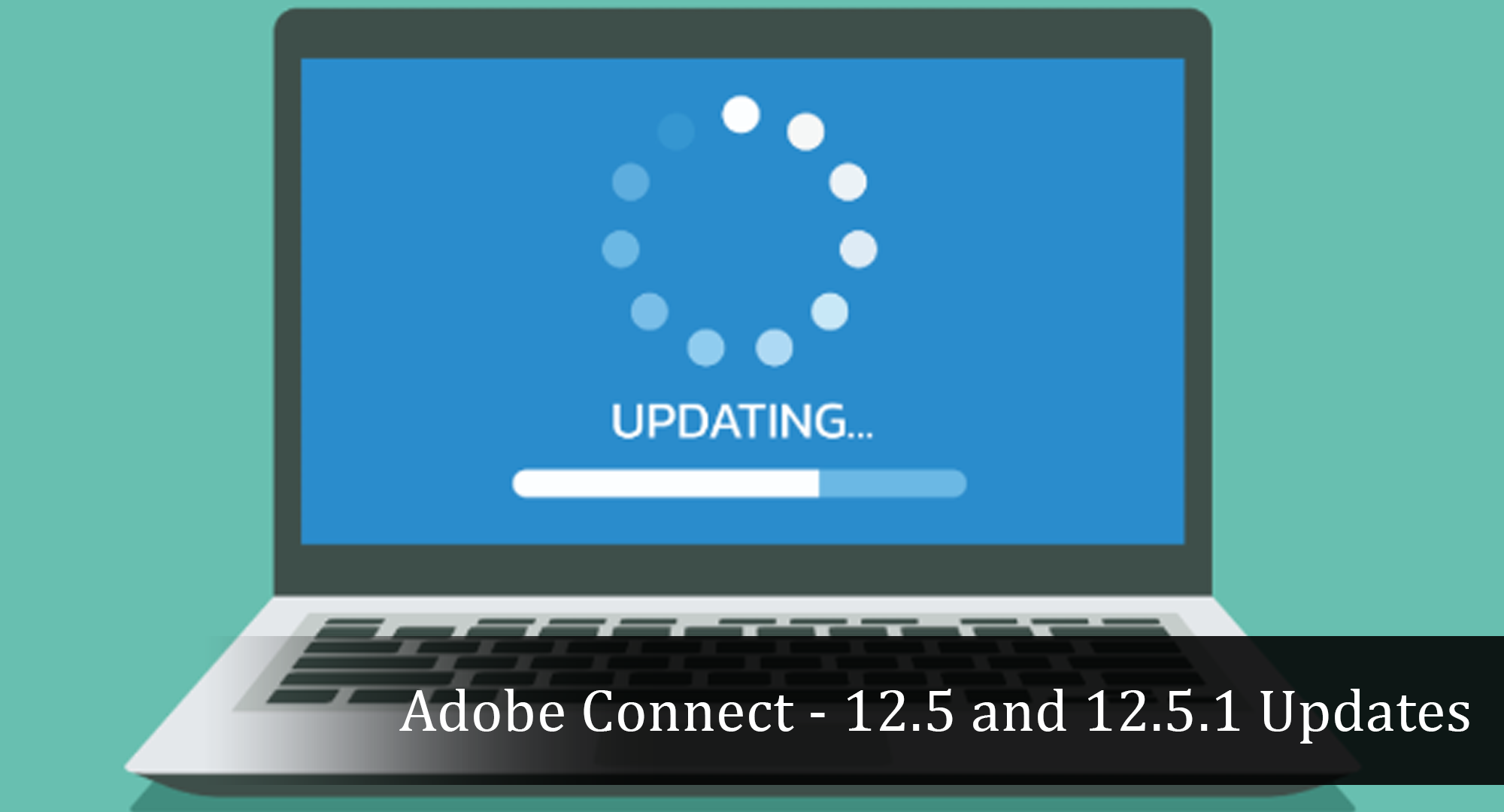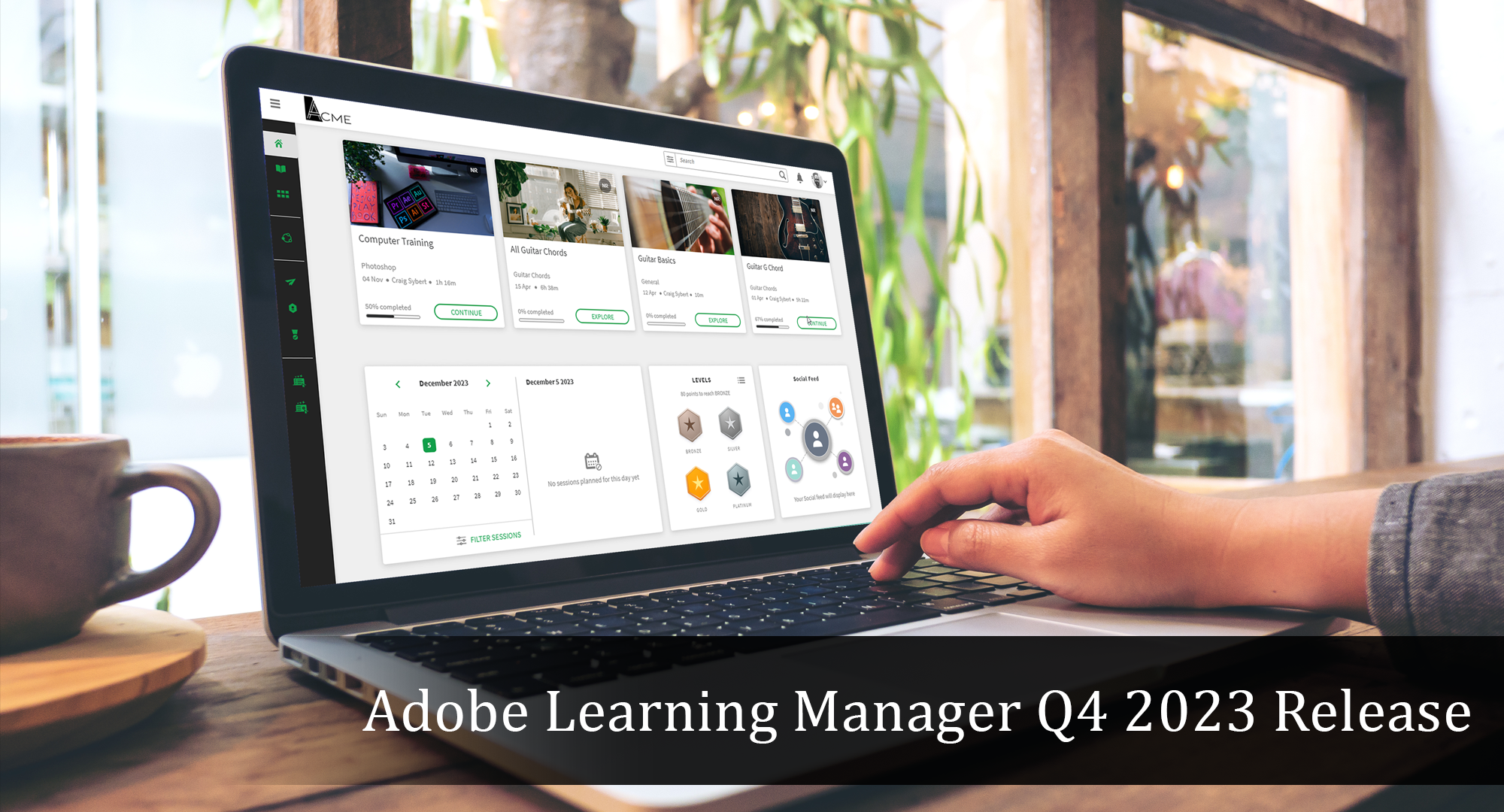- Q1 2024 -
- EVENTS -

Version 12.5.1 – Getting Started Series
Envolvemedia is hosting a recurring class on Adobe Connect 12.5.1. This training webinar will review enhancements released in Connect 12.5.1, basic skills needed to create a room and how to design the room once it is set up. We’ll also discuss commonly used pods and tasks that you will need to perform to provide a seamless experience for your participants, while managing presenters behind the scenes.
Build Your Personal Room
- Creating a Meeting Room Step-by-Step
- Learn how users can test audio and video prior to entering the meeting
Managing an Adobe Connect Meeting Room
- What is a Pod? And Pod Customization
- Managing attendees and managing your audience
- Setting and viewing connection properties
- Starting a recording
Maximizing Pod Contents
- Maximizing pod content within Meeting room
- The 4 Pods you need in every Meeting
- Customizing your Connect Meeting room
- Optimizing the experience
Closing a Meeting and Follow Ups
- Managing Recordings
- Viewing Session Reports
What’s New and On the Roadmap
- Adobe Connect NEW and BETA Features

Adobe Learning Manager – Quizzing Ability
Thursday, December 12 – 2:00pm – 2:30pm EST (11:00am – 11:30am PT)
With the release of the newest version of Adobe Learning Manager, you can now create quizzes natively inside the LMS. These quizzes can contain multiple types of questions including Multiple Choice, Multiple Answer, True/False, or Fill in the Blank. With these questions, you can add weighted scores, set passing criteria, and randomize question order or answer option order or both. These quizzes will report information to Adobe Learning Manager just like a regular SCORM quiz, so no need to have an outside authoring tool to create quizzes anymore. Join us in our Webinar where we go over:
- How to create a quiz
- Adding questions to the quiz
- Setting criteria for passing
- Randomizing settings
- Themes

What’s New in Adobe Connect 12.5 and 12.51
Thursday, December 14th – 2:00pm – 2:30pm EST (11:00am 11:30am PT)
Adobe Connect has come out with a new host of quality of life features for their next update, Adobe Connect 12.5 and 12.5.1
Learn about some of the new features added in our 30 minute webinar, like:
- Pod Switcher
- Chat Panel vs Chat Pod
- Enhanced Recording Reporting
- Reset and Refresh Rooms with a push of a button
- New AI closed captioning language options

Making an Engaging Virtual Classroom in Adobe Connect 12.5.1
Thursday, January 11 – 2:00pm – 2:30pm EST 11:00am 11:30am PT)
With all the updates Adobe has added to Adobe Connect over the last few years, they have only increased the level of interactions you can have with your audience. In this 30 minute session learn how to take all the tools you have at your disposal and make an interactive and engaging virtual classroom, and stop just sharing PowerPoints in your trainings.
Learn about some of the new features added in our 30 minute webinar, like:
- Quiz pod and Poll Pods
- Custom Pods
- Breakout Rooms
- The Power of Pods

Using the new Responsive Event Templates in Adobe Connect
Thursday, February 8 – 2:00pm – 2:30pm EST (11:00am 11:30am PT)
Adobe Connect 12.4 introduced a new way for you to create your events, the Responsive Event Template and new updated template editor.
Learn about some of the new features added in our 30 minute webinar, like:
- How to enable Responsive Event Templates
- Editing in the new template editor
- Preview changes in Realtime
- Responsive email templates