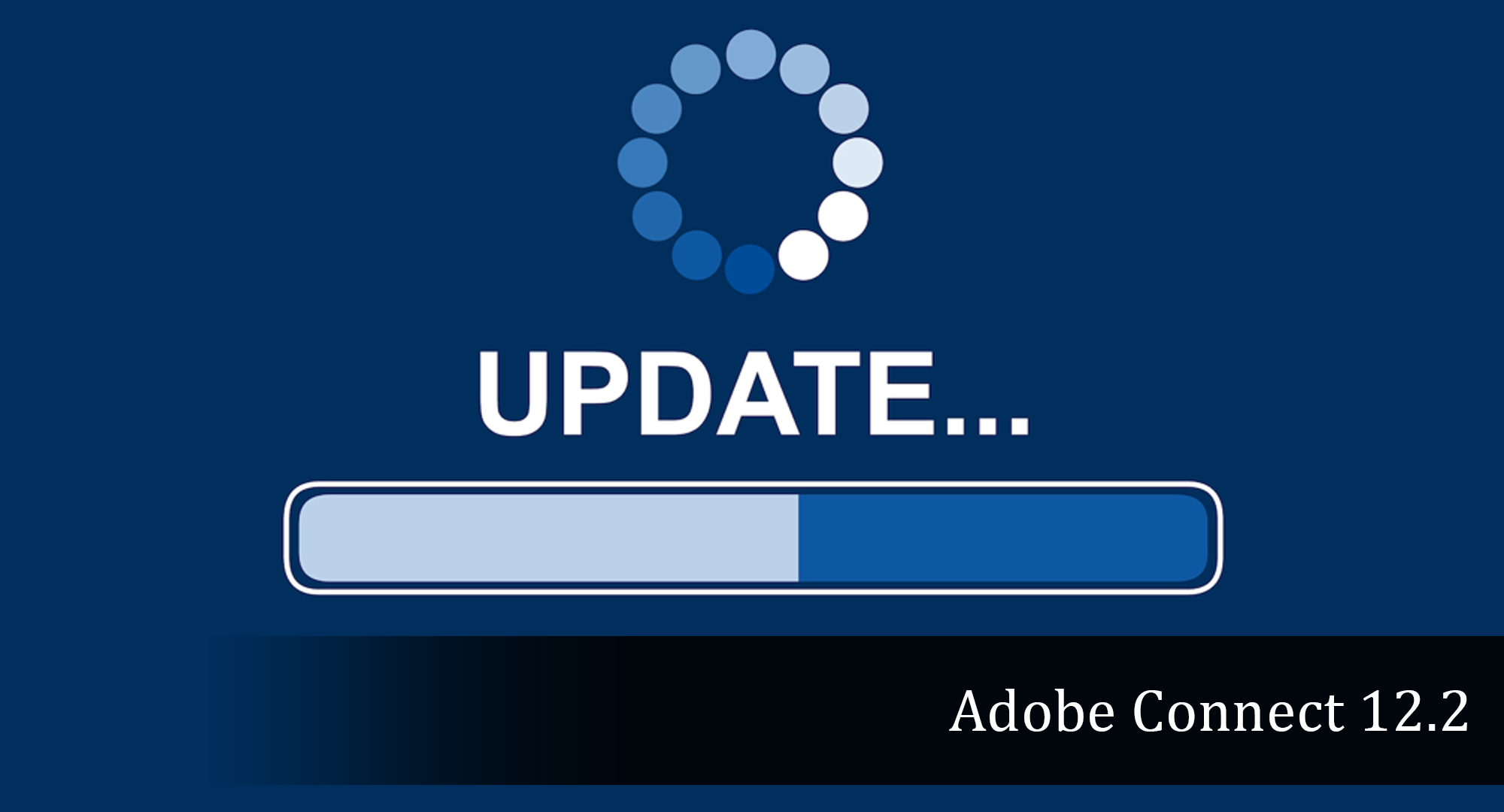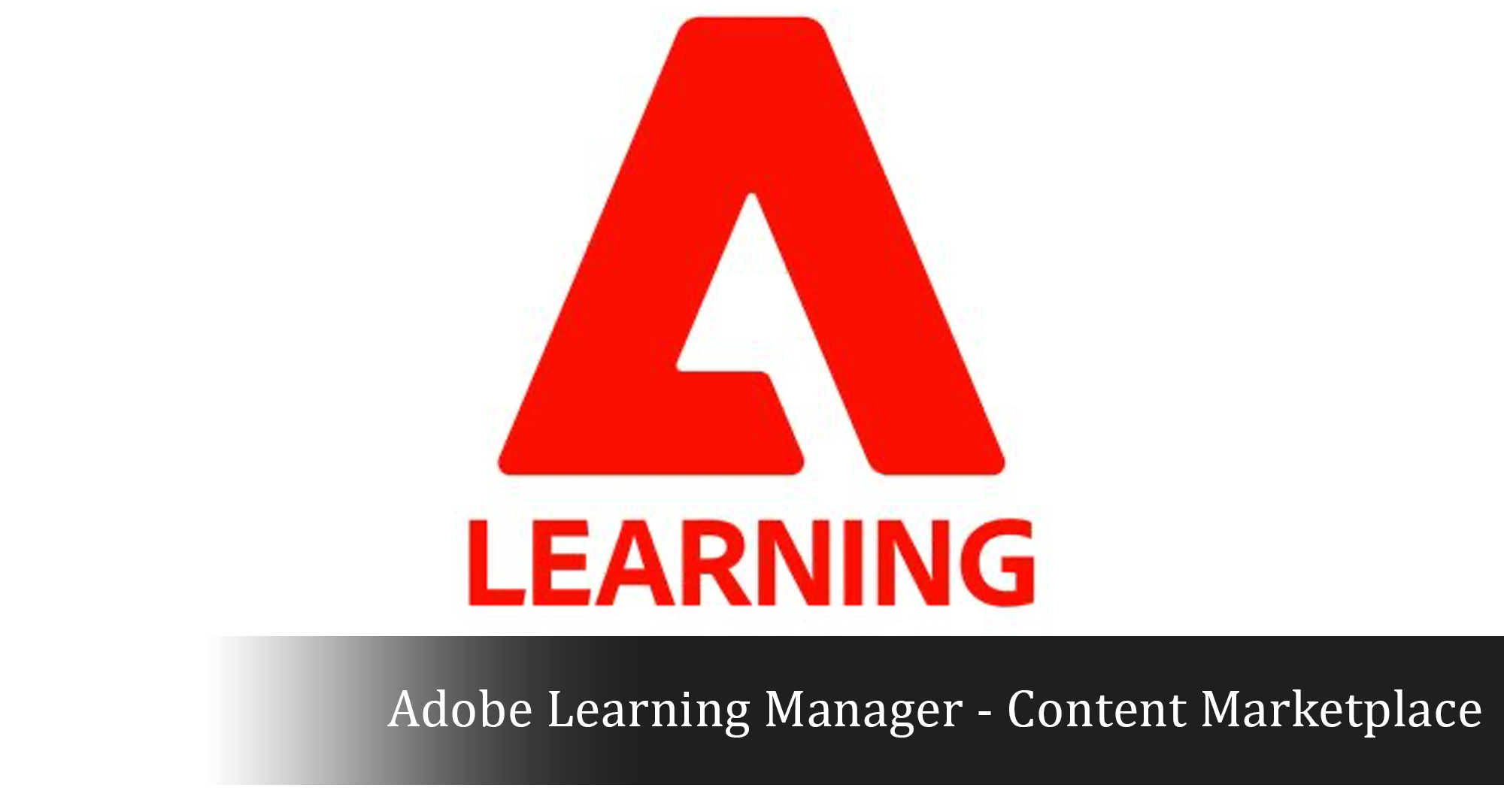- Q2 2023 -
- EVENTS -
Adobe Connect 12 Getting Started Series
Envolvemedia is hosting a recurring class on Adobe Connect 12. This training webinar will review enhancements released in Connect 12, basic skills needed to create a room and how to design the room once it is set up. We’ll also discuss commonly used pods and tasks that you will need to perform to provide a seamless experience for your participants, while managing presenters behind the scenes.
Managing a Connect Meeting Room
- Managing attendees
- Managing audio for Hosts/Presenters/Participants
- Managing video for Hosts/Presenters/Participants
- Setting and viewing connection properties
Maximizing Pod Contents
- Maximizing pod content within Meeting room
- Customizing your Connect Meeting room
- Optimizing the experience
- Layouts
Creating a Connect Meeting Room
- Creating a Meeting room Step-by-Step
- Entering Meeting information
- Managing Recordings
Adobe Connect – What’s New in Adobe Connect 12.2
Tuesday, March 23, 2023 – 3:00pm – 3:30pm EST (12:00pm – 12:30am PT)
Adobe Connect has come out with a new host of quality of life features for their next update, Adobe Connect 12.2.
Learn about some of the new features added in our 30 minute webinar, like:
- Redesigned Entry Screen
- Virtual Video Backgrounds
- Screenshare with System Audio
- Muted Microphone Notification
- New Pause Chat feature
Adobe Connect – The Art of Designing Virtual Experiences – Part 1
Virtual Rooms for Engagement
Wednesday, March 29, 2023 – 11:00am – 12:30pm EST (8:00am 9:30am PT)
Join us to see what’s possible when you leverage the full range of capabilities in Adobe Connect.
Participants will:
- Learn how to create a reusable room template from an empty canvas, that is customized for their brand & style.
- Set up an impressive lobby to begin their session with a bang.
- Discover the power of all interaction – layouts, polls, custom pods & breakout activities to drive & monitor interactivity & engagement.
- Get inspired with layout designs across multiple use cases including classrooms and webinars.
Adobe Connect – The Art of Designing Virtual Experiences – Part 2
Collaborative Experience w/ Breakout Rooms
Wednesday, April 5, 2023 – 11:00am – 12:30pm EST (8:00am 9:30am PT)
Join us to see what’s possible when you leverage the full range of capabilities in Adobe Connect.
Create collaborative activities and team exercises in Adobe Connect.
Participants will:
- Learn the best practices for planning, setting up, and facilitating group work virtually.
- Explore how to customize breakout rooms and synchronize content across rooms.
- Learn strategies for moderating multiple breakouts & reviewing content with learners.
Adobe Connect – The Art of Designing Virtual Experiences – Part 3
Rich Media in Virtual Rooms
Wednesday, April 12, 2023 – 11:00am – 12:30pm EST (8:00am 9:30am PT)
PowerPoint has its place, but a virtual room can be so much more than slides and screen-sharing. In this session, you’ll learn some tips and tricks for using media such as images, music, video, and custom pods to create stunning virtual environments.
Participants will:
- Learn how to leverage free creative tools such as Adobe Express to create custom imagery for your Adobe Connect rooms.
- Discover lots of free resources that will drive up engagement and make you look your best
- See how to setup an impressive lobby to begin your session with a bang.
Adobe Learning Manager – Content Marketplace
Thursday, April 18, 2023 – 2:00pm – 3:30pm EST (11:00am 12:30pm PT)
Adobe Learning Manager is not just a Learning Management System, it has the option for you to purchase courses that have already been created by some of the industry leaders in Instructional Design. Companies like Skillsoft, Harvard Manage Mentor, and MicroLearn are just a few of the offerings that you can choose from in the Content Marketplace interface. You can choose Adobe Curated Playlists of 20 courses or opt to purchase an Unlimited license and have access to all training courses. This webinar will give you all you need to know about the Content Marketplace add on to Adobe Learning Manager.
ALM – Content Marketplace
- What is it?
- Enterprise Training Courses vs. Adobe Creative Cloud Courses
- Unlimited Access vs Curated Playlists
- Inviting Users to “check out” what is to offer
- Content Marketplace
- The Content Hub
The Sounds of Innovation – What’s New with Adobe Connect Audio
Thursday, April 20, 2023 – 2:00pm – 3:30pm EST (11:00am 12:30pm PT)
Adobe Connect knows that the most important thing in your meetings is making sure your messaging is heard. Whether that is in an informational session or even a training, great audio is key. With some new features added in 2023 learn how Adobe Connect makes sure your audience is focused and you are heard loud and clear!
- Enhanced noise suppression
- Share system audio while screen sharing
- Speaking while muted prompt
- Enhanced audio/video recordings
Adobe Connect – The Eye of the Beholder
Thursday, May 18, 2023 – 2:00pm – 3:30pm EST (11:00am 12:30pm PT)
Learn How to Setup Video Pod and Closed Captioning to Optimize Your Adobe Connect Experience.
Adobe Connect allows you to control how you are seen and heard in your meetings and trainings. Learn in this quick 30 minute session how to
- Setup and optimizing your video in Adobe Connect for the best possible quality and experience.
- Enhanced video settings on the backend of Adobe Connect Central to apply globally for all users on your system.
- Quickly change preferences in the Adobe Connect room on the fly.
- Setup the new Closed Captioning feature in your Adobe Connect rooms.