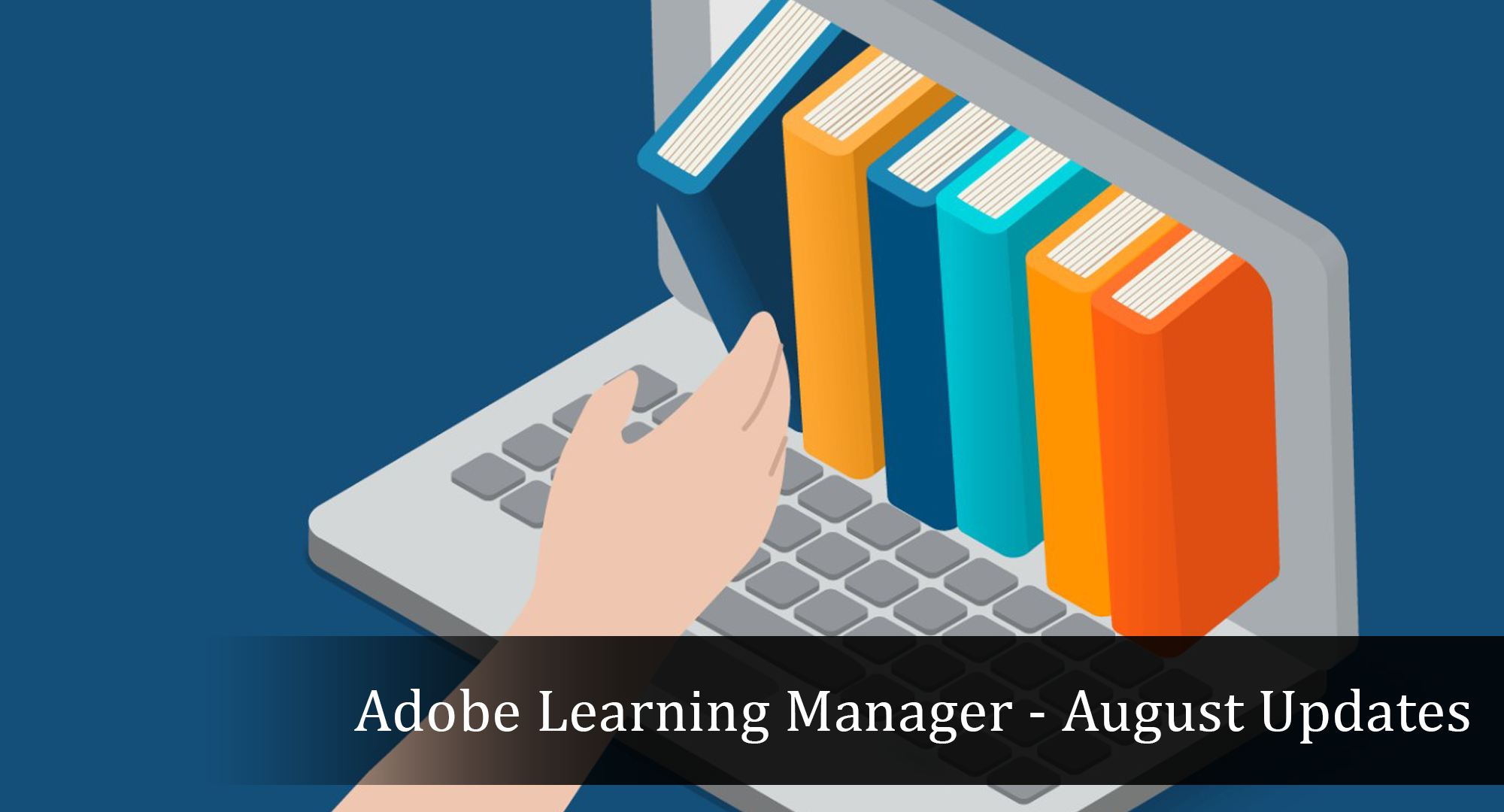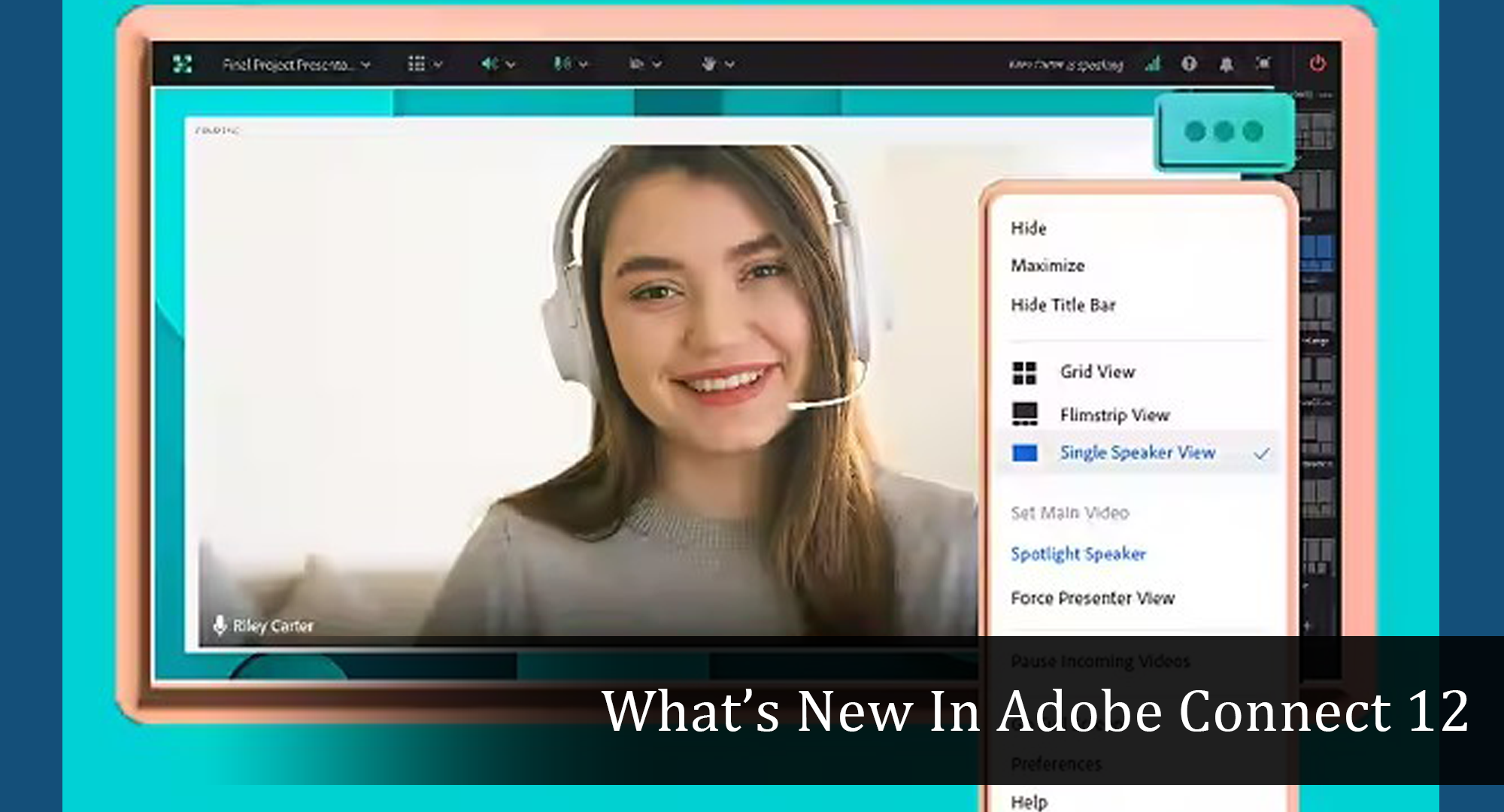- Q4 2022 -
- EVENTS -
Adobe Connect 12 Getting Started Series
Envolvemedia is hosting a recurring class on Adobe Connect 12. This training webinar will review enhancements released in Connect 12, basic skills needed to create a room and how to design the room once it is set up. We’ll also discuss commonly used pods and tasks that you will need to perform to provide a seamless experience for your participants, while managing presenters behind the scenes.
Managing a Connect Meeting Room
- Managing attendees
- Managing audio for Hosts/Presenters/Participants
- Managing video for Hosts/Presenters/Participants
- Setting and viewing connection properties
Maximizing Pod Contents
- Maximizing pod content within Meeting room
- Customizing your Connect Meeting room
- Optimizing the experience
- Layouts
Creating a Connect Meeting Room
- Creating a Meeting room Step-by-Step
- Entering Meeting information
- Managing Recordings
Adobe Connect – Connect 12 Webcam Tips and Tricks
Thursday, September 15, 2022 | 2:00-2:30pm ET; 11:00-11:30am PT
Ready for a picture-perfect experience with Connect 12? Learn the latest tips and tricks with the video pod. You’ll learn:
- Spotlighting speakers and single speaker view
- Controlling and customizing camera settings
- Video feed updates and recording options
Adobe Learning Manager – ALM Updates & Enhancements
Tuesday, September 28, 2022 | 2:00-2:30pm ET; 11:00-11:30am PT
Adobe Captivate Prime not only got a facelift, it has some new and enhanced features!
Adobe Captivate Prime is now Adobe Learning Manager. It is still the same core system, but there were updates and additions that happened at the same time as the name change. Our 30 minute webinar will walk you through those changes, including:
- Support for Multi-Managers
- Recommendations based on areas of interest
- Optional Skill points in a course
- Notifications for Replies on a social post
Adobe Connect – Connect 12 Content Management Tips and Tricks
Thursday, October 20, 2022 | 2:00-2:30pm ET; 11:00-11:30am PT
A powerful tool in Adobe Connect is its Content Library. The Content Library allows you to store all of your most important resources within Adobe Connect, allowing you to access them on any machine or mobile device.
Learn the true power of the Content Library in our Tips and Tricks Webinar.
- Different content types you can add to a meeting
- Embed audio and video directly in a PowerPoint
- Shared Vs Personal Content
- Adding Permissions and Passwords
Adobe Connect – Custom Pods Tips and Tricks
Thursday, November 17, 2022 | 2:00-2:30pm ET; 11:00-11:30am PT
Adobe Connect truly goes beyond what comes out of the box, allowing you to download or create your own custom pods and applications to complete your own Adobe Connect Experience.
In this session learn about the different ways you can use Custom Pods with your Adobe Connect Sessions.
- How to download and store
- Add them to templates
- Use them to engage with your audience