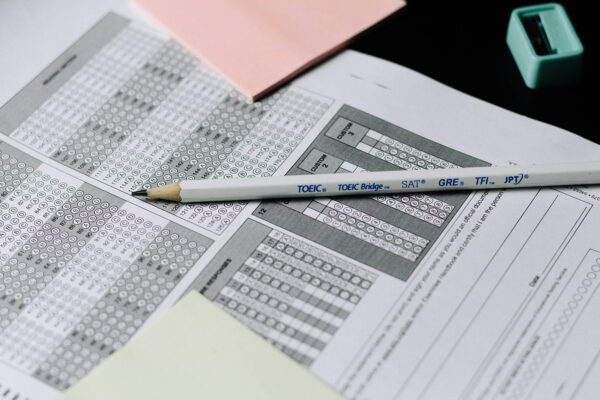Adobe Learning Manager is Adobe’s answer to the multitude of questions that the Learning and Development field has received about Learning Management Systems (LMSs) over the last decade. They looked at what features the industry wanted out of an LMS, and worked those preferences into a robust, cloud-based system that contains elements of training, social media, and virtual classroom integration.
Adobe Learning Manager has a new version release in version 27.7 and I wanted to go over a few of the updates that were made to the system.
Learning Plans can be used in Adobe Learning Manager to assign learning or be added to a new group through triggered events in the system. These triggers can happen when a new learner is added, a learner gets added to a group, or on a specific date. Update 27.7 add some more functionality in Learning Plans. Before this update, when a Learning Plan was created by an admin it was automatically applied to all users. Because of this, admins were unable to create a Custom Role that allowed access to the Learning Plans with a limited scope. You can now create a Custom Role for Learning Plans that allow scoping of users and Learning Objects that are derived from a custom admin’s role scope.
One of the great features of Adobe Learning Manager is its ability to add Active Fields to all roles within the system. This can be a regional field or a department field with multiple selections. Until now, you could not restrict these fields in the reports. Now you can choose to make a field Reportable and/or Exportable for exporting reports. This helps with narrowing your scope and cleaning up your initial report output. These options can be changed on internal and external Active Fields.
Customizing the look and feel of Adobe Learning Manager also just got better! Now you can change Training Card colors, the Progress icon, mouse pointer image, font, and the background image in the Learner Role. You just need to contact Captivate Prime support to request these changes. Finally, announcements now show in full view instead of list view. This enhances the learners’ experience of viewing announcements.
There are some changes in the APIs as well and for all the details on this and some other small changes, go check out all the details at the Adobe Learning Manager update page.
Picture by: unsplash-logoKevin Ku