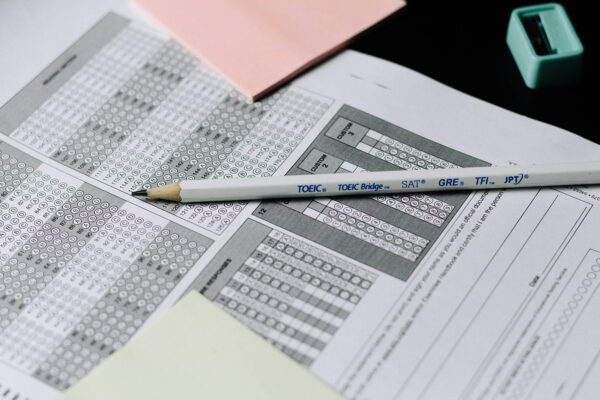The Multiple Enrollment feature in Adobe Learning Manager.
Unlock the full potential of your Adobe Learning Manager with our comprehensive guide on “multiple enrollment.” This feature empowers learners to enroll in a course multiple times, provided the course offers multiple instances. Each enrollment tracks progress independently, ensuring a customized learning journey. To enable this, switch from learner to author, access the course settings, and activate “multiple enrollment” under instance configuration. Remember, this setting is permanent once published. By leveraging this feature, you can offer more flexibility and tailored learning experiences, enhancing your training programs.
Setting up multiple instances is straightforward. In your author role, navigate to the instances tab under the course overview. Add new instances to facilitate multiple enrollments seamlessly. For a learner, this means they can easily view and select from available instances, allowing them to enroll in various sessions of the same course. This flexibility ensures that learners can engage with the material in different contexts or times, maximizing the benefits of your Adobe Learning Manager. Stay ahead with our weekly videos, designed to help you make the most of your learning management system. Join us at Envolvemedia for expert tips and tutorials. Enhance your e-learning environment today with “multiple enrollment.”
If you have any questions, would like to speak to us about our services, or would like to see a demo, please visit our site at https://envolvemedia.com/ or email us at sales@envolvemedia.com. You can find our entire VLOG library at https://envolvemedia.com/getenvolved/

Meet the Voice
Daniel Mozer has over a decade of experience in the Web Conferencing and Digital Learning space. He has worn many hats in this role from project manager, webinar personality, IT solutions support and most importantly training instructor. With his passion for film and photography he has grown familiar with the full Adobe Creative Suites. Whether he’s using Photoshop to make marketing banners or edit his own photos or putting together tutorials and on-demand trainings with Premiere Pro, he is always looking to grow and expand his skill set.
Photo by Thomas Lefebvre on Unsplash