This article was written and distributed by Adobe in response to the pandemic that has hit our world. We at Envolvemedia echo much of what is being said in this article and we are ready to handle all of your Adobe Connect needs!
ORIGINAL ARTICLE BELOW
We are currently experiencing unprecedented demand for Adobe Connect services; under these circumstances it is imperative to follow best practices for optimal performance within Meetings, Webinars, Seminars and Virtual Classrooms in Adobe Connect.
We continue to add data-center resources to handle the increased demand in all geographical regions including:
- Increased the number of Adobe Connect clusters
- Increased the number of Adobe Connect servers in existing clusters
- Increased Adobe Connect Database capacity
- Increased Adobe Connect storage capacity
We have added the following in-product notification to alert our hosted multi-tenancy customers about the potential for service degradation during peak usage times.
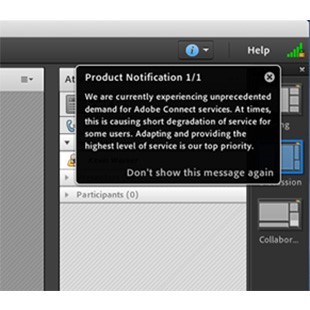
During peak usage, some users report the HTML client is only loading to about 90% and not entering the meetings. We continue to add servers to address this and it is usually an intermittent issue: Here are a couple options to try if you experience this issue:
- Refresh the browser if the connection takes longer than 30 seconds to load.
- If the above fails, try joining the session with the Adobe Connect Application or using Flash Player in the browser (if installed). This will bypass the HTML services and allow the user to join in the classic view.
- As a last resort, the host can try temporarily disabling HTML access to meetings to avoid the issue. This will ensure all users join the sessions via the Adobe Connect App or Flash Player in the browser.
Also, we are seeing an increase in bandwidth constraints across the internet in general. At times, connectivity issues and performance issues are due to constraints outside the Adobe Connect infrastructure. If you are experiencing performance issues from increased latency or from bandwidth limitations, try the below options:
- Log off of VPN services
- Close other applications competing with local bandwidth
- Decrease quality settings in the meeting room (Video, Screen-share, etc)
- Limit camera to a single camera in the video pod or no camera at all.
- Although it may be overlooked, users working from home may have others in the household competing for bandwidth with video streaming, gaming or also working from home. All these can impact the users experience in Adobe Connect.
- For more information on managing bandwidth constraints, see the following tech-note: Adobe Connect Meeting Bandwidth Utilization
- For more information on managing increased latency, see the following tech-note: Network Distance and Adobe Connect Meeting Latency
- For Meeting best practices, see the following document: http://www.adobe.com/content/dam/Adobe/en/products/adobeconnect/pdfs/web-conferencing/Connect-large-webinar-best-practices.pdf
Adobe understands the criticality of this situation across all our services, not just Adobe Connect. Teams are tirelessly working around the clock to monitor and make necessary changes to infrastructure to improve the quality of all our services. We appreciate your support and dedication during these trying times. Adapting and providing the highest level of service is our top priority.
Frank DeRienzo – Senior Technical Account Manager, Adobe
Photo: Ani Kolleshi




